YOU ARE READY
Find Your Program
Naropa’s academic programs blend contemplative practices with traditional academic studies, igniting a spark of presence throughout the educational journey. This allows intellectual knowledge and intuitive wisdom to work together, resulting in a sense of purpose and moral clarity that drives professional success and a life of service.

Master of Fine Arts in Creative Writing & Poetics
Master of Fine Arts in Low-Residency MFA in Creative Writing
Master of Divinity (MDiv) Divinity
Master of Arts in Ecopsychology (Low-Residency)
Master of Arts in Yoga Studies (Low-Residency)
Master of Arts in Clinical Mental Health Counseling
Bachelor of Arts in Environmental Studies Online
Bachelor of Arts in Creative Writing Degree
Bachelor of Arts in Art Therapy Degree Online
Bachelor of Arts in Degree in Art Therapy
Bachelor of Arts in Interdisciplinary Studies
Bachelor of Arts in BA in Psychology
Bachelor of Arts in BA in Psychology Online
Bachelor of Arts in Religious Studies Degree
Bachelor of Arts in Visual Arts Degree
Bachelor of Arts in Yoga Degree
Bachelor of Arts in Environmental Studies
Bachelor of Arts in Environmental Studies Online
Bachelor of Arts in Creative Writing Degree
Bachelor of Arts in Art Therapy Degree Online
Bachelor of Arts in Degree in Art Therapy
Bachelor of Arts in Interdisciplinary Studies
Bachelor of Arts in BA in Psychology
Bachelor of Arts in BA in Psychology Online
Bachelor of Arts in Religious Studies Degree
Bachelor of Arts in Visual Arts Degree
Bachelor of Arts in Yoga Degree
Master of Fine Arts in Creative Writing & Poetics
Master of Fine Arts in Low-Residency MFA in Creative Writing
Master of Divinity (MDiv) Divinity
Master of Arts in Ecopsychology (Low-Residency)
Master of Arts in Yoga Studies (Low-Residency)
Bachelor of Arts in Environmental Studies
Master of Arts in Clinical Mental Health Counseling

Follow Your Heart to Naropa University…
You’re on a heart-first journey—as a scholar, spiritual practitioner, compassionate counselor, planet guardian, equity activist, creative artist, performer, yoga practitioner, experimental writer, outrider poet, or any other path that’s led you here—and you’re ready to take another leap. Follow the impulse of your heart to Naropa and learn, study, grow, and uncover your gifts to contribute to the evolution of society and our planet.
Tap on the heart to take your next step!
Naropa
NOW
Transform Yourself, Transform the World
A Naropa education is unlike any other. Students from all walks of life and all different parts of the world come here because they are looking for a more meaningful education—one that supports their growth personally as well as professionally.
Transform Yourself, Transform the World
Arab-American Heritage Month
by Moudi Sbeity, MCIC Graduate Assistant, Mindfulness Based Transpersonal Counseling ’26 Habibi, Arab American Heritage Month arrives on a platter
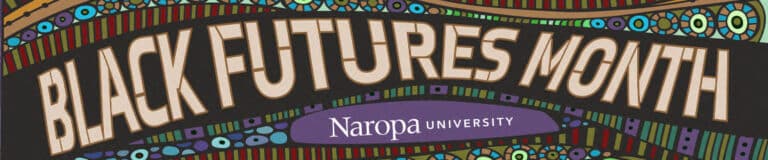
Black Futures Month 2024
by RA-Moon, aka Ramon Gabrieloff- Parish, Assistant Professor, Interdisciplinary Studies Black History is American History is Human history. Black Future is Human

Alumnx Highlight: Kate King of Transpersonal Contemplative Art–Based Counseling
How can I work in alignment with my authentic self while serving others? What’s it actually like to be

In Remembrance of Roland Griffiths
By Joe Harrison, Executive Director of Naropa Center for Psychedelic Studies I began working with Roland Griffiths in 1998, at
Arab-American Heritage Month
by Moudi Sbeity, MCIC Graduate Assistant, Mindfulness Based Transpersonal Counseling ’26 Habibi, Arab American Heritage Month arrives on a platter
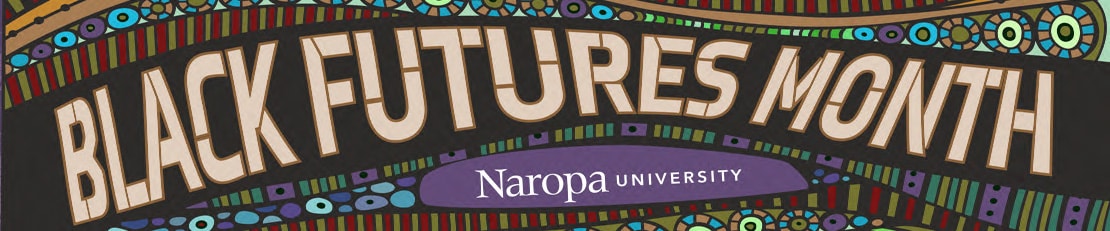
Black Futures Month 2024
by RA-Moon, aka Ramon Gabrieloff- Parish, Assistant Professor, Interdisciplinary Studies Black History is American History is Human history. Black Future is Human

Alumnx Highlight: Kate King of Transpersonal Contemplative Art–Based Counseling
How can I work in alignment with my authentic self while serving others? What’s it actually like to be

In Remembrance of Roland Griffiths
By Joe Harrison, Executive Director of Naropa Center for Psychedelic Studies I began working with Roland Griffiths in 1998, at






